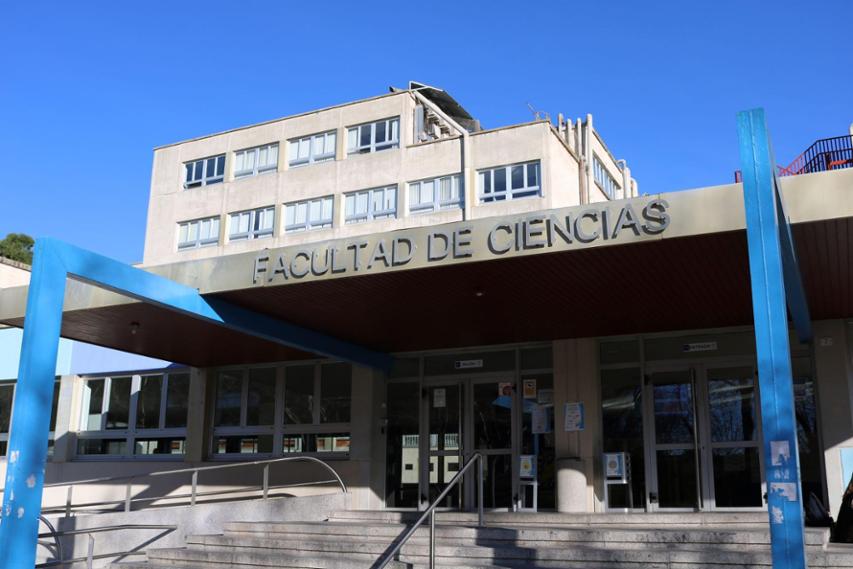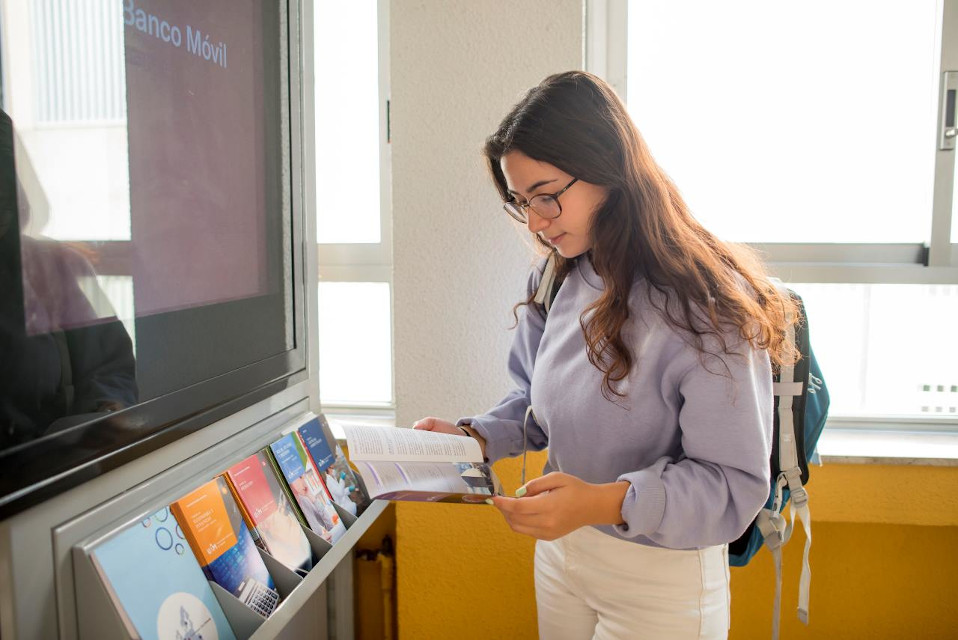Actualidad
Miguel Pita, profesor del Departamento de Biología de la Universidad Autónoma de Madrid (UAM), participa en un encuentro para hablar sobre el amor desde una perspectiva científica, tema central de su libro "El cerebro enamorado"
Miguel Pita, profesor del Departamento de Biología de la Universidad Autónoma de Madrid (UAM), participa en un encuentro para hablar sobre el amor desde una perspectiva científica, tema central de su libro "El cerebro enamorado"La Facultad de Ciencias de la Universidad Autónoma de Madrid (UAM) incorpora la Mención Dual en el Grado en Química, el primero implantado en la Comunidad de Madrid
La Facultad de Ciencias de la Universidad Autónoma de Madrid (UAM) incorpora la Mención Dual en el Grado en Química, el primero implantado en la Comunidad de MadridCelebración del EIT Day en la Facultad de Ciencias
Celebración del EIT Day en la Facultad de CienciasJosé Manuel Sánchez Ron, catedrático emérito de la Facultad de Ciencias de la Universidad Autónoma de Madrid, obtiene el Premio Internacional Menéndez Pelayo
José Manuel Sánchez Ron, catedrático emérito de la Facultad de Ciencias de la Universidad Autónoma de Madrid, obtiene el Premio Internacional Menéndez Pelayo